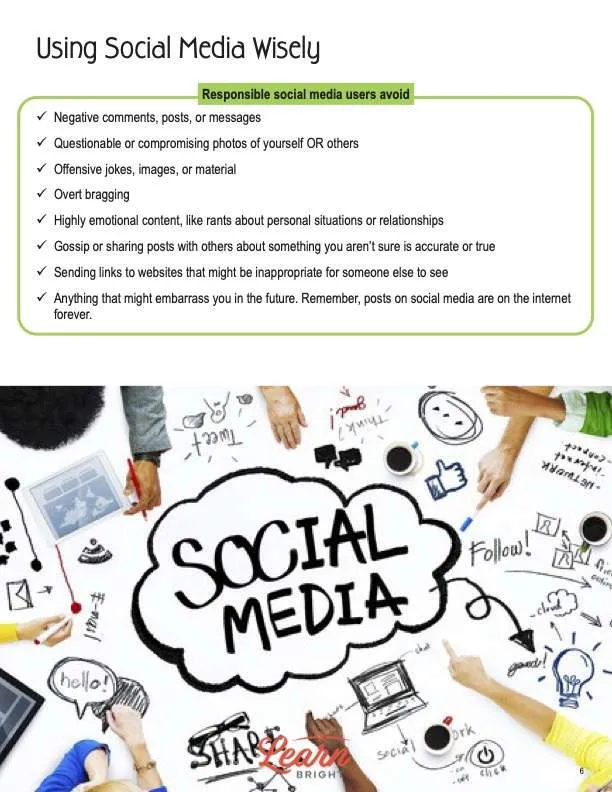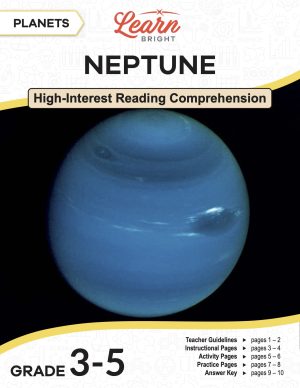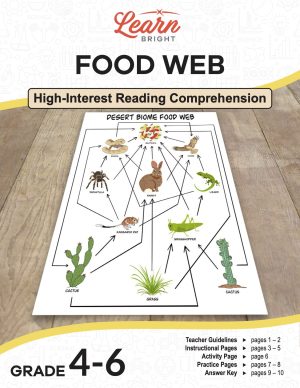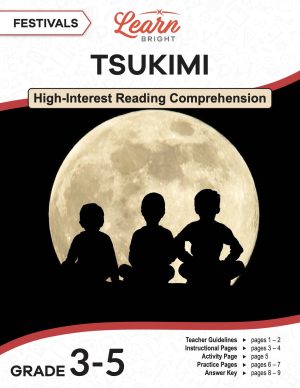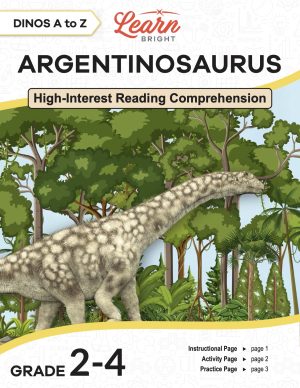Description
What our Using Social Media Wisely lesson plan includes
Lesson Objectives and Overview: Using Social Media Wisely
Classroom Procedure
Every lesson plan provides you with a classroom procedure page that outlines a step-by-step guide to follow. You do not have to follow the guide exactly. The guide helps you organize the lesson and details when to hand out worksheets. It also lists information in the yellow box that you might find useful. You will find the lesson objectives, state standards, and number of class sessions the lesson should take to complete in this area. In addition, it describes the supplies you will need as well as what and how you need to prepare beforehand.
Options for Lesson
You can take advantage of the suggestions in the “Options for Lesson” section that offers additional activities or ideas to incorporate into the lesson plan. For this lesson, it discusses using NetSmartz. What better way to introduce a lesson on safety on the internet and using social media wisely than to play online games? One of the best-ranked sites is NetSmartz. According to the information provided by the organization, “NetSmartz is an interactive educational program from the National Center for Missing & Exploited Children® (NCMEC). The NetSmartz program offers age-appropriate resources to help teach children how to be safer on- and offline. The program is designed for children ages 5–17, parents and guardians, educators, and law enforcement. With resources such as videos, games, downloadable activities, and presentations, NetSmartz entertains while it educates.” You will find the website at https://www.netsmartzkids.org/. You can also find other games at Cloud Quest, Safe Online Surfing, Cyber Five, and Band Runner.
Teacher Notes
The paragraph on this page provides a little more information or guidance on what to expect from the lesson. It specifies that you must obtain permission for parents before you let students participate in the activities and practice portions of the lesson. Some parents may have concerns or reservations about teaching their children about social media. You will need to communicate the purpose of this lesson. You can use the blank lines to record any thoughts or ideas you have as you prepare.
USING SOCIAL MEDIA WISELY LESSON PLAN CONTENT PAGES
Best Version of Yourself
The Using Social Media Wisely lesson plan contains four pages of content. Social media is a great way to express yourself, feel connected to others, or find out what you are curious about. Some social media platforms let us stay in touch with people and communicate with others who share our interests. However, there are some important things you need to know before jumping online.
Sometimes people act differently on social media than they would face to face. Often people feel “safe” saying things they normally wouldn’t because they are online and do not feel responsible for their actions. But it is very important to be accountable for what you say since you never know who will read what you post and share. The best way to handle any online comments or discussions is to ask yourself how you would feel if your parents or teachers saw your post. If it would make you uncomfortable, then you shouldn’t post it.
Once you hit the post button, you can’t change your mind. Remember that while you think something is funny or harmless, it could hurt someone else’s feelings. Think about how you would feel if the post was about you. Would it be hurtful or embarrassing in any way? If so, find a different way to express your thoughts.
Nasty or mean comments and posts can never be completely deleted. Anyone can read what you wrote from the moment you hit send. So it is best not to post when you are upset. If you are having a problem with someone, it is best to talk to them face to face.
Anonymity and Protection
People have long believed they could be anonymous or not identified online. This is not true as there is no such thing as true anonymity. It’s easy to track a post back to who wrote it. Even if you think you are posting anonymously, don’t post something you wouldn’t want attached to your name. The best rule to follow is this: If you are unsure that something you are going to post might be offensive, mean, hurtful, or embarrassing, don’t post it.
There are lots of ways to protect yourself online. First, you should only accept friend requests from people you actually know. Be very cautious if you interact with people online but don’t know them in person. That includes online games where you often play with people worldwide! Find out as much as you can about someone before allowing them into your circle. Another good rule is never to accept an invitation to meet someone face to face that you met online. Always ask for your parent’s permission and tell someone where you are going.
It is best not to post too many personal details online. For example, never post your social security number, address, phone number, student ID, or any passwords online. Also, it is best not to share your passwords with anyone, including your friends. Be careful about letting your computer save your passwords—just in case! And be sure to log off rather than just exiting out of the browser when you are done online, especially if you use a public computer.
Privacy in Social Media
Social media platforms automatically set privacy settings when you download them. But you can change the settings and decide who can see your posts, how your information is linked or shared with other sites, and what information is available to the public. Every platform has different setting defaults, so be sure to check and modify all of them as you want.
You should also check them frequently because the platform can change the default settings without your knowledge. However, it is a myth that privacy settings protect others from seeing your private information. Data pirates are skilled at stealing information from social media companies. And many companies sell your information about what sites you view to other companies.
How long is forever? Once you post something online, it is there forever. Literally, forever. Nothing gets lost on the internet! Even if you think it is gone because you hit the delete button, it remains on servers attached to your account. So you can never guarantee that a post will remain private. Unless you want the world to know, keep it off social media.
Cyberbullying
There are many different forms of cyberbullying. Cyberbullying is using technology to hurt or harm other people. While some instances of cyberbullying are obvious, others may not be so easy to notice. For example, if someone makes a harmless joke that goes too far and crosses the line to becoming hurtful, is that cyberbullying? If you post anything that hurts the feelings or or offends someone, that is cyberbullying, even if you are joking. How would you feel if someone posted an offensive comment or joke about you or someone in your family?
If you or someone you know is being cyberbullied, always report the behavior to an adult. This could be a parent, teacher, counselor, administrator, or even an after-school program director. Reporting it to a trusted adult will help stop the action and provide you with ways to handle the situation.
If you are being cyberbullied, you mustn’t answer the content. If someone sends inappropriate content, block or remove it from your account. You may want to consider taking a screenshot or saving the harassing messages as proof of the behavior. This allows a trusted adult to understand better what is happening. If the behavior is school related, print the messages and immediately speak with a teacher, counselor, or administrator. Some laws protect you against being harassed online or through social media.
Things to Do and Things to Avoid
The lesson provides the following list of guidelines that responsible social media users follow:
- Be respectful of others’ posts, even if you don’t agree with them.
- Share information you think others would enjoy or find useful.
- Do not post personal information such as your location, even when you’re going on vacation.
- Know all the people you accept into your social network. Be very careful welcoming any random “friends.”
- Maintain the highest privacy settings, but don’t always assume they’ll work.
- Check out your online presence by Googling yourself.
- Only make positive and affirming comments about others!
In addition, it provides the list of behavior responsible users avoid:
- Negative comments, posts, or messages
- Questionable or compromising photos of yourself OR others
- Offensive jokes, images, or material
- Overt bragging
- Highly emotional content, like rants about personal situations or relationships
- Gossip or sharing posts with others about something you aren’t sure is accurate or true
- Sending links to websites that might be inappropriate for someone else to see
- Anything that might embarrass you in the future (Remember, posts on social media are on the internet forever.)
USING SOCIAL MEDIA WISELY LESSON PLAN WORKSHEETS
The Using Social Media Wisely lesson plan includes three worksheets: an activity worksheet, a practice worksheet, and a homework assignment. Each one will help students solidify their grasp of the material they learned throughout the lesson. You can refer to the classroom procedure guidelines to know when to hand out each worksheet.
HISTORICAL FIGURE FACEBOOK PAGE ACTIVITY WORKSHEET
What would Abe Lincoln’s Facebook page look like? Would Harriet Tubman have tweeted about her journey? For the activity, students will create a realistic profile for a book’s historical figure or character. They must think critically about that person’s life to create an accurate profile using the link on the worksheet page. Once they complete the profile, they will print a screenshot of the post and paste it on the space the worksheet provides.
PUBLIC SERVICE ANNOUNCEMENT PRACTICE WORKSHEET
Everyone feels passionate about something, some cause. Some want to save the rainforest, others want to stop climate change, and still others want to build animal shelters. Students will have the opportunity to share their thoughts about something they feel strongly about. They will create a 30-second PSA about that topic using the TikTok template at the link provided.
USING SOCIAL MEDIA WISELY HOMEWORK ASSIGNMENT
The homework assignment provides students an opportunity to discuss social media with a parent or guardian. On the worksheet page are six boxes with different questions students can ask and talk about.
Worksheet Answer Keys
If you choose to administer the lesson pages to your students via PDF, you will need to save a new file that omits these pages. Otherwise, you can simply print out the applicable pages and keep these as reference for yourself when grading assignments.